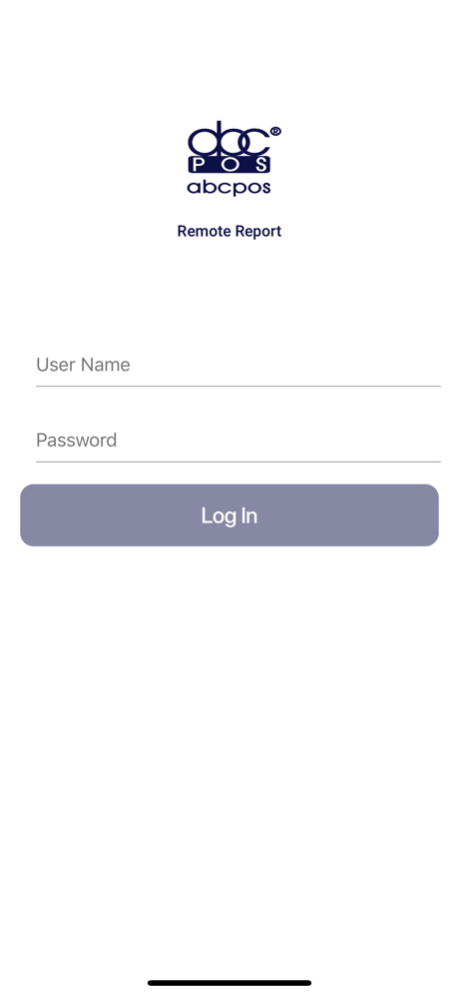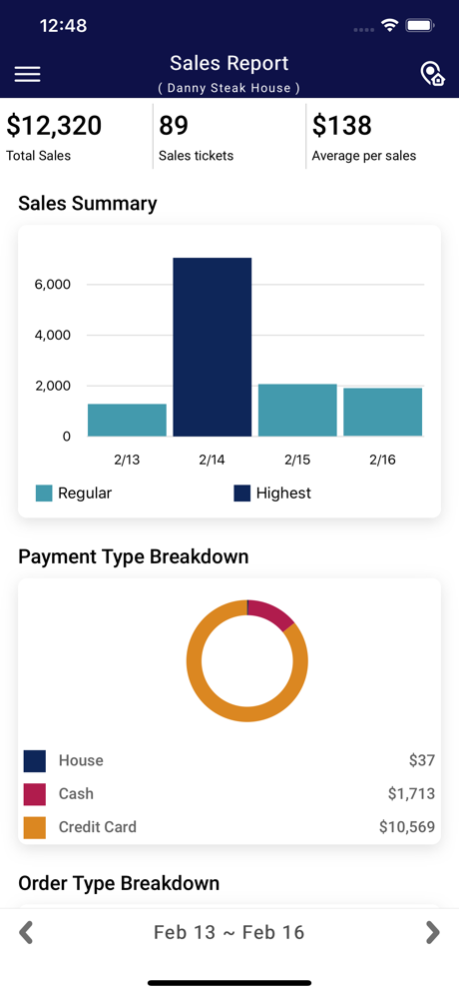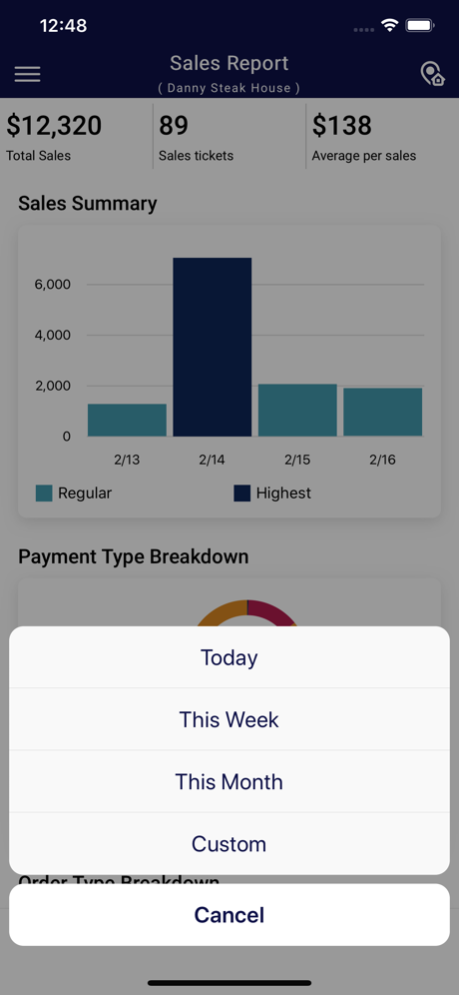Abcpos Report 2.5.7
Continue to app
Free Version
Publisher Description
We are Abacus Business Computer LLC. Since 1992, our company has been the premier supplier of Restaurant Management System and Point of Sales to hundreds of one of the most premium restaurants and takeaways in the United States of America. The reason our clients have trusts on us is that we actually participated in the restaurant business for more than 19 years, as if the equal amount of times we spent on POS development. Furthermore, we have our own programmer team. More importantly, we love restaurants, as much as we love computers! Our experiences, passions, efforts, patience, responsibilities, professions and quality services are what our customers would truly rely on. That’s how our robust computer systems helped restaurant managers and owners to increase profits, reduce cost, and provide higher quality services. All our customers are happy customers, and so are theirs.
Feb 27, 2020
Version 2.5.7
- Bug fixes, performance and stability improvements
About Abcpos Report
Abcpos Report is a free app for iOS published in the Office Suites & Tools list of apps, part of Business.
The company that develops Abcpos Report is Abacus Business Solutions Inc. The latest version released by its developer is 2.5.7.
To install Abcpos Report on your iOS device, just click the green Continue To App button above to start the installation process. The app is listed on our website since 2020-02-27 and was downloaded 0 times. We have already checked if the download link is safe, however for your own protection we recommend that you scan the downloaded app with your antivirus. Your antivirus may detect the Abcpos Report as malware if the download link is broken.
How to install Abcpos Report on your iOS device:
- Click on the Continue To App button on our website. This will redirect you to the App Store.
- Once the Abcpos Report is shown in the iTunes listing of your iOS device, you can start its download and installation. Tap on the GET button to the right of the app to start downloading it.
- If you are not logged-in the iOS appstore app, you'll be prompted for your your Apple ID and/or password.
- After Abcpos Report is downloaded, you'll see an INSTALL button to the right. Tap on it to start the actual installation of the iOS app.
- Once installation is finished you can tap on the OPEN button to start it. Its icon will also be added to your device home screen.